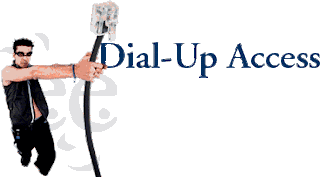
How to Create Dial Up Connection in Windows XP










Now U can Dail And Cannect To Internet

- Click Start, then select Control Panel then click Network Connections.

- Select Create a New Connection. This brings up the New Connection, which help you to create a new connection.

- Select Connect to the Internet and Click the Next button to continue with the wizard.

- Select Setup my Internet connection manually and Click the Next button.

- Select Connect using a dial-up modem and Click the Next button

- Type your ISP name in the ISP Name text box. Click Next.

- Enter ISP dial up Phone Number.

- Type your Username and Password.

- Click the Next button to continue.

- Now click Finish to create the icon and finish the setup.

Now U can Dail And Cannect To Internet

Comments
Post a Comment
Thank You for Commenting